There have been some recent developments and disclosures from Epson about how external RIPs interact with custom media types on the PX570. Suffice to say that custom media types must be created on the printer panel using the “manual” numbered slots instead of creating custom media types using Epson Media Installer. Using the “manual” numbered slots on the printer panel prevents those custom media type settings from being overridden by the RIP.
When you’re running a RIP, Epson allows the RIP to override “soft” custom media types, and so the “custom media type enforced at the printer panel” is a way to make those advanced media settings “stick”. The “advanced” media settings are required in some cases to avoid head strikes and other artifacts when printing on the PX570.
Take, for example, the case of Epson Enhanced Matte. In this case, increased roll paper suction and platen gap distance should help with getting the paper to lay flat across the platen and then avoid head strikes by flying the printhead further away.
We recommend following the steps here to create a custom media type using a numbered slot on the printer panel: https://files.support.epson.com/docid/cpd5/cpd58368/source/pro_graphics/source/media_loading/tasks/scp7570_9570/creating_paper_config_scp7570_9570.html
Visual Guide
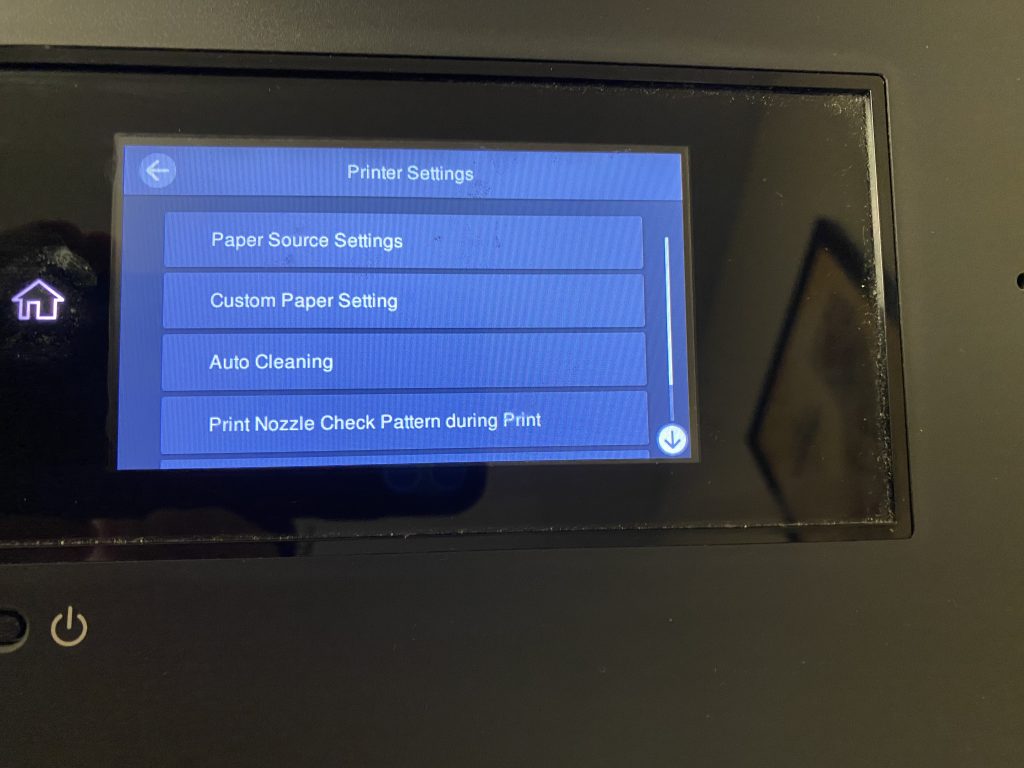
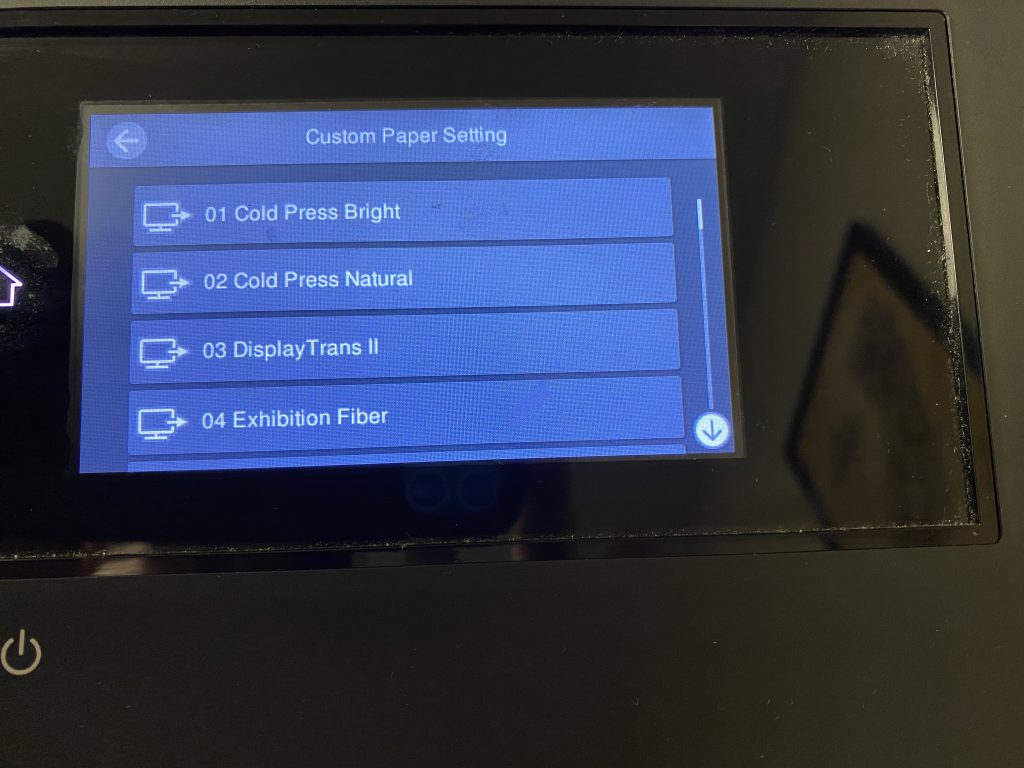
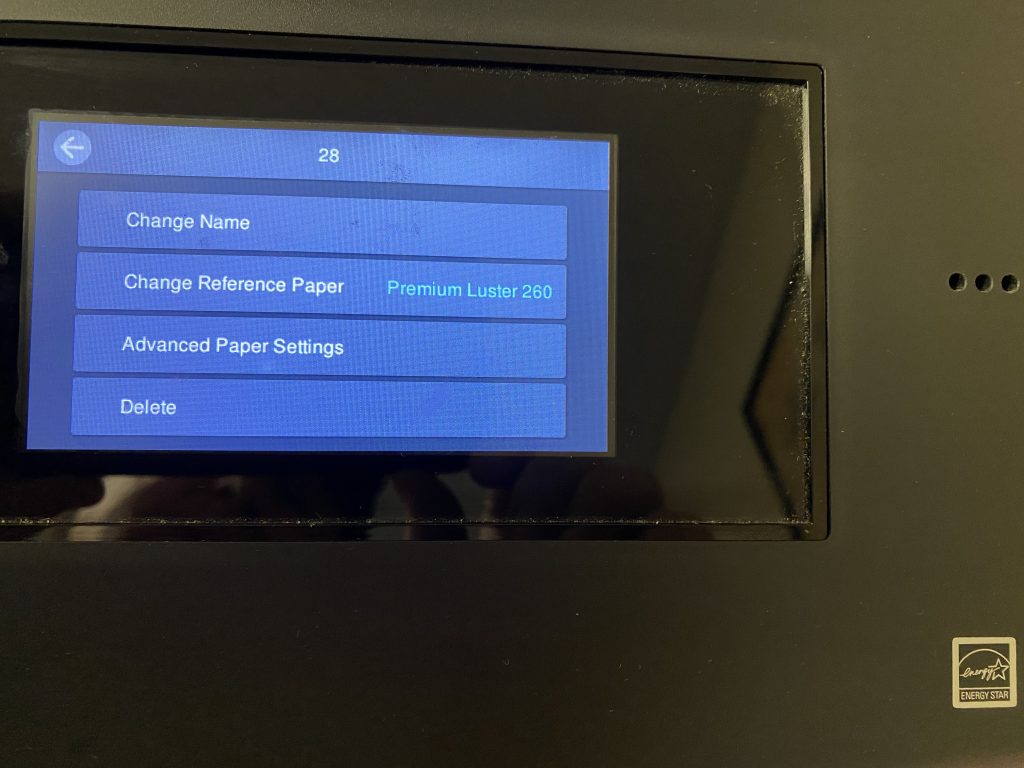
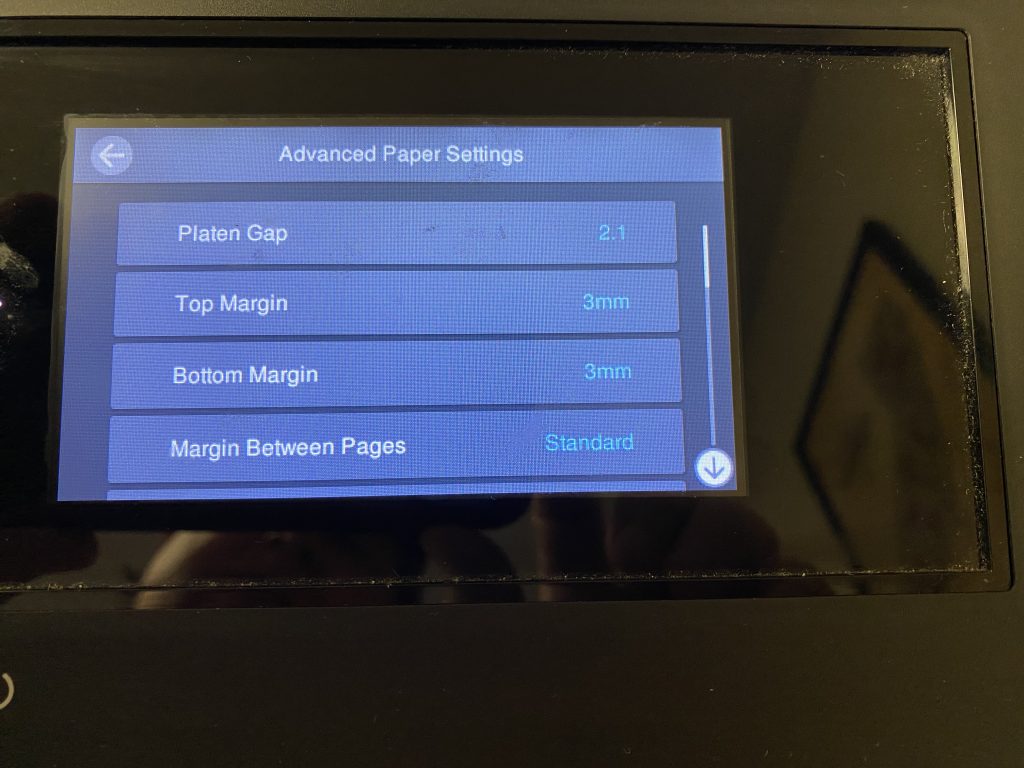
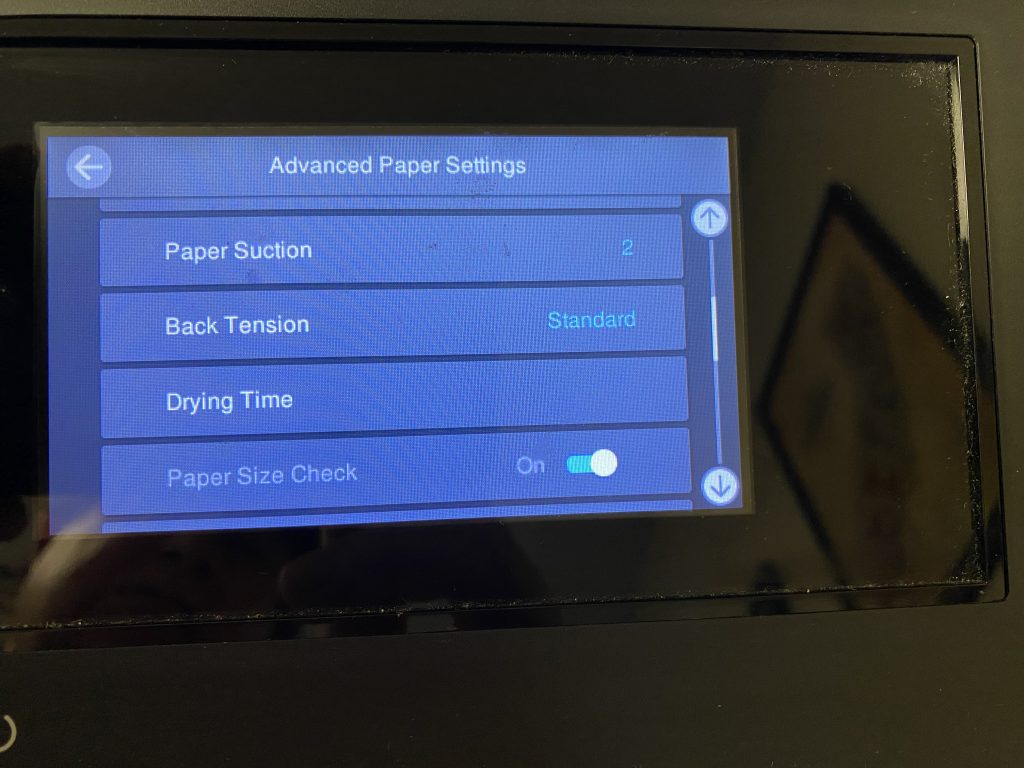
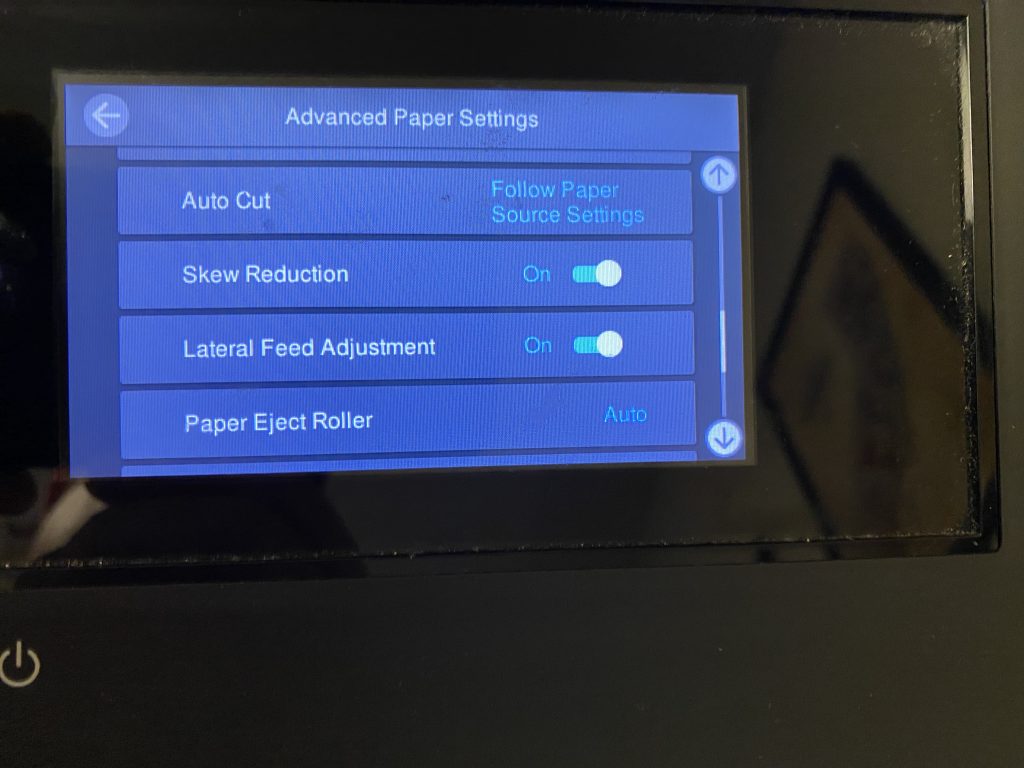
Make sure you’ve chosen an applicable media type for the “Reference Paper” from the list of standard media (eg: Enhanced Matte, or Proofing Paper White Semimatte). Next we’d recommend as a starting point for Advanced Paper Settings choosing:
– Platen Gap: 2.1mm
– Roll Suction: +2
– Paper Eject Roller: Use
Make updates to these “starting point” Advanced Paper Settings to dial in the performance on your exact media types.
The configurable paper eject rollers on the P9570 are “new” to the flagship printer on this model, and may or may not be usable with your paper of choice. If they can be engaged without creating surface artifacts on the finished prints (especially on areas of heavy ink coverage), then the eject rollers really help with holding the paper flat across the platen.
By manually setting the custom media types at the printer, you can ensure that your RIP will not override the settings you have selected, reducing the likelihood of encountering head strikes and artifacts on your PX570 prints.
For more information, call us at 415-382-8681 or contact us on our website.





